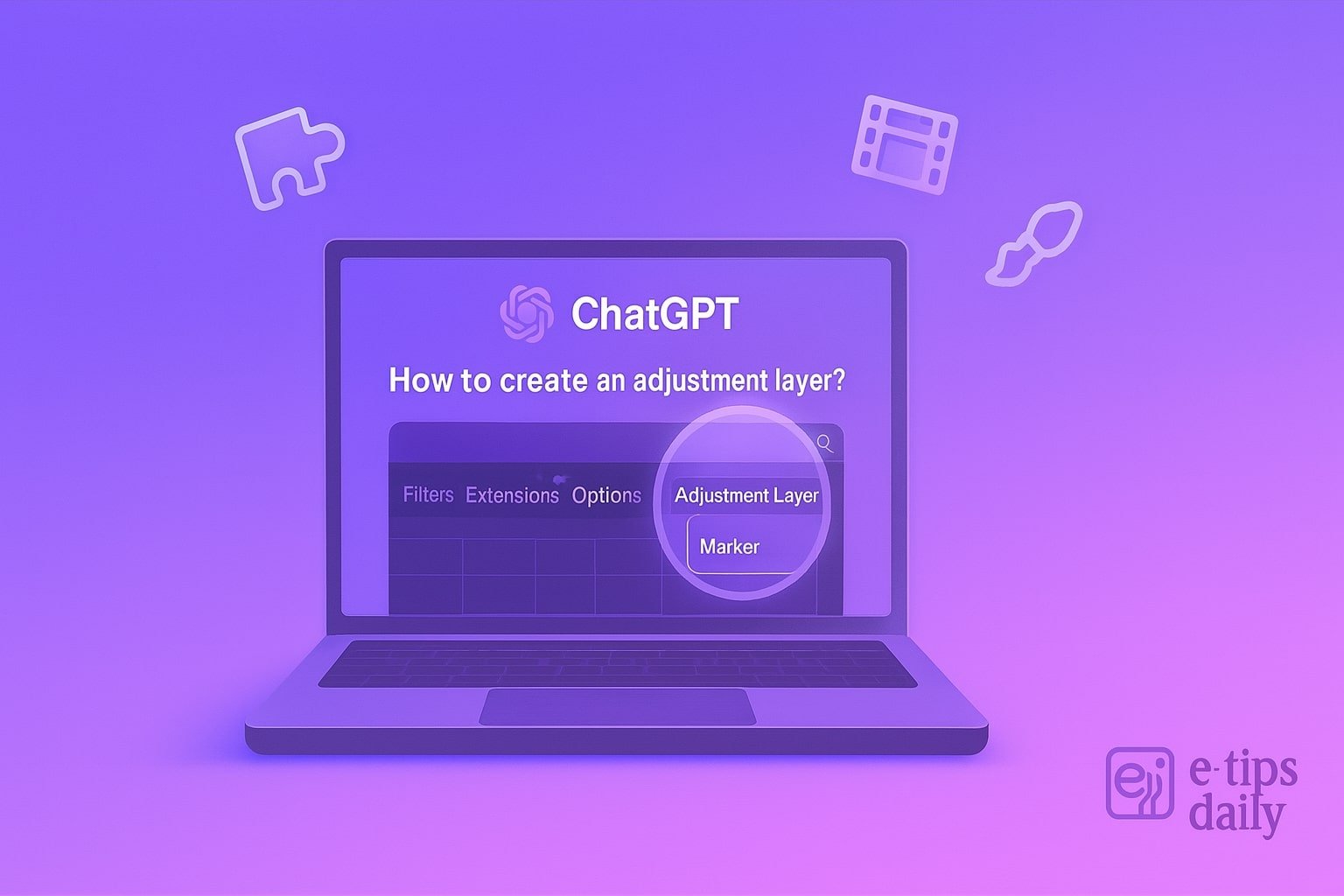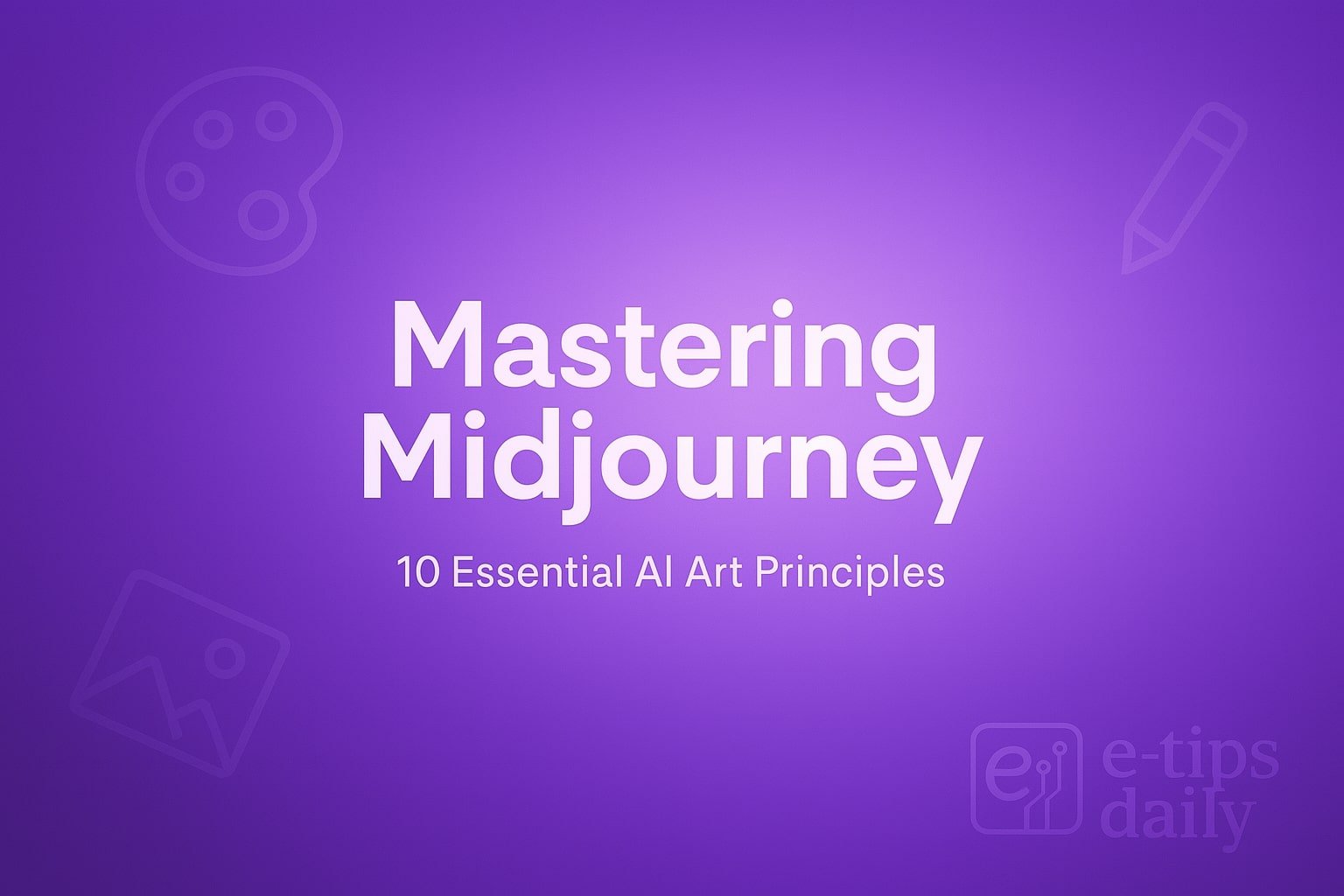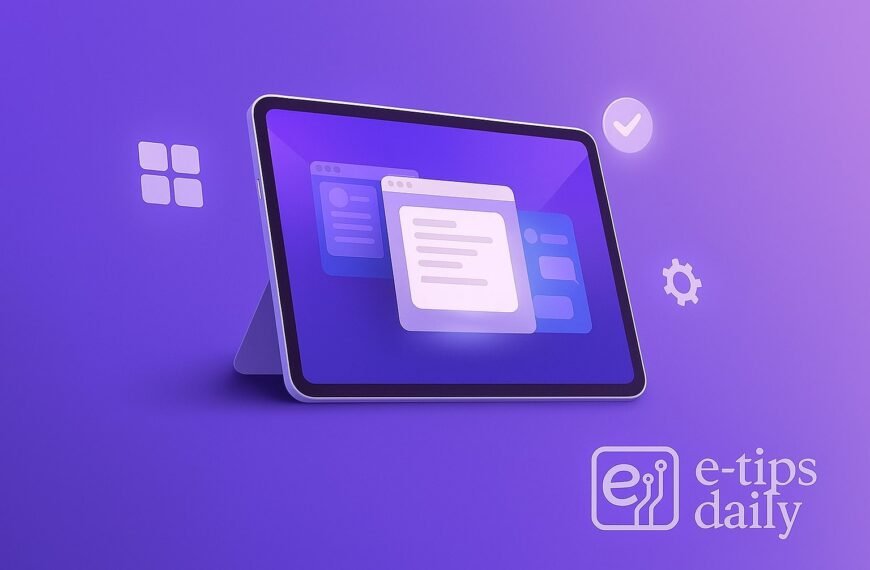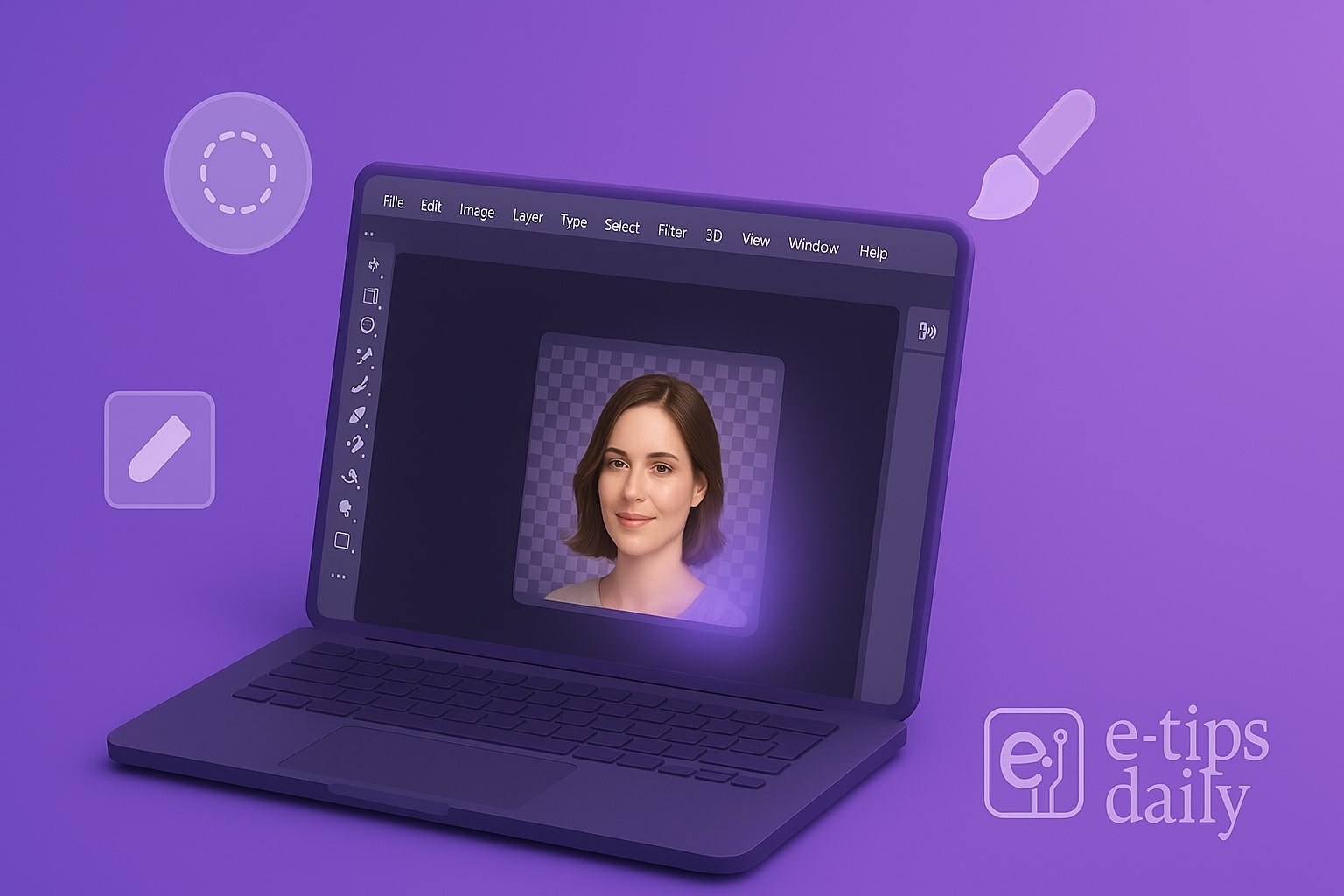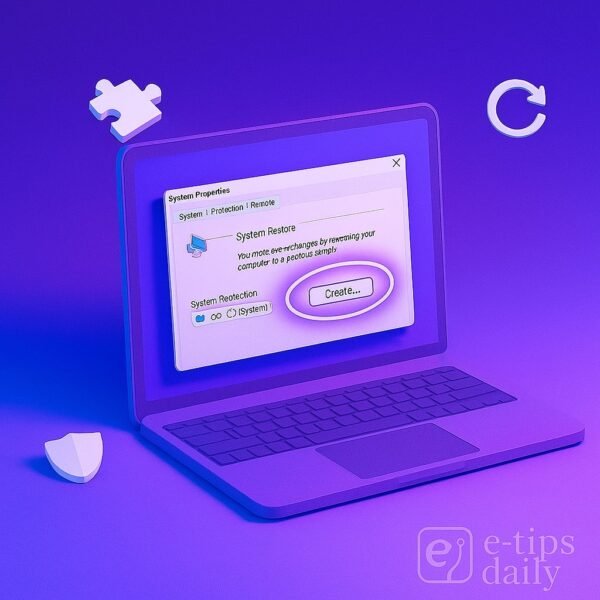Want to make your Word documents look polished, consistent, and professional with minimal effort? Mastering styles and formatting is the key. This guide takes you beyond the…
Tired of wrestling with VLOOKUP’s limitations in Excel? Say hello to XLOOKUP—the modern, flexible function that makes your lookups easier, faster, and more powerful. Whether you’re…
iPhone, iPad, & Mac – How to Sync Notes Across All Apple Devices
If you’ve ever jotted down a note on your iPhone…
Top 7 iPad Productivity Apps for 2025
If you’re using your iPad for more than just streaming…
How to Speed Up Your Mac Without Upgrading Hardware (10 Proven Fixes)
Is your Mac feeling sluggish? Whether it’s a spinning beach…
How to Convert 60fps Footage into Smooth Slow Motion in Adobe Premiere Pro
Want buttery-smooth slow motion for your videos? If you shot at 60 frames per second (fps), you’re in luck. That higher frame rate gives you the flexibility to slow down your footage without introducing choppy playback or motion stutter. In…
5 Color Grading Tricks You Need to Know in Premiere Pro
Color grading in Premiere Pro can make or break the look of your video. Whether you’re crafting cinematic scenes or just giving your footage a polished touch, mastering color grading tools unlocks the full visual potential of your project. In…
Photoshop – Non-Destructive Editing: The Complete Guide
Non-destructive editing in Photoshop lets you make changes to your images without permanently altering the original pixels. This means you can always go back, tweak, remove, or refine edits without starting over. It’s a powerful workflow for professionals and beginners…
How to Create Seamless Patterns in Adobe Illustrator (Step-by-Step + Pro Tips)
Seamless patterns are a designer’s secret weapon for creating endlessly repeatable backgrounds, textiles, wallpapers, and branding elements without visible edges or breaks. In Adobe Illustrator, you can design patterns that tile perfectly — meaning they can be scaled, repeated, and…
How to Make a Rolling News Ticker in After Effects (Complete Guide)
Want to give your video a live-news feel or add continuous updates at the bottom of the screen? A rolling news ticker is the perfect solution. This guide walks you through how to build one from scratch in After Effects…
How to Fix Slow Boot Times in Windows 11 (Speed Up Your Startup)
Is your Windows 11 PC taking too long to start up? You’re not alone. Many users experience sluggish boot times, even on relatively new hardware. The good news is that with a few targeted adjustments, you can dramatically speed up…
How to Fix Bluetooth Not Working on Windows (Step-by-Step Guide)
Bluetooth issues on Windows can be incredibly frustrating—especially when you’re trying to connect headphones, a mouse, or transfer files. Whether your device can’t find Bluetooth at all or just refuses to pair, this guide will help you fix the problem…
How to Create a Windows System Restore Point (The Safe Way to Back Up Your Settings)
Creating a System Restore Point in Windows is one of the easiest ways to protect your system from unexpected problems. It captures a snapshot of your system settings, installed apps, and drivers — so if something goes wrong after a…
How to Set Up Multiple Desktops in Windows (Stay Organized & Work Smarter)
Working on too many tasks at once can clutter your screen and your brain. That’s where multiple desktops come in. Windows lets you create separate desktop spaces for different projects, helping you stay focused and organized. In this guide, you’ll learn how…
How to Run Windows 10 on Mac (in 2025)
The easiest ways to run Windows on any Mac — including Apple Silicon. Need to run Windows-only apps or games on your Mac? Whether you’re using an Intel-based Mac or the latest Apple Silicon (M1, M2, or M3), you’ve got…
Parental controls on Android let you manage how your child uses their device—from restricting app downloads to setting screen time limits and blocking mature content.…
Google Lens turns your camera into a powerful search tool, letting you identify, translate, and explore the world around you in seconds. Whether you’re trying…