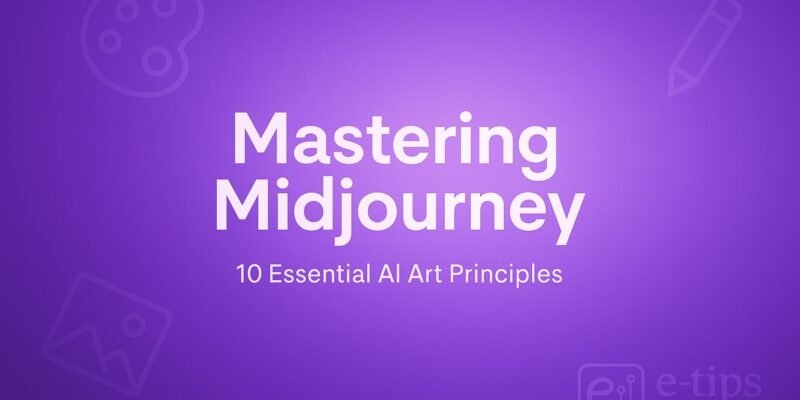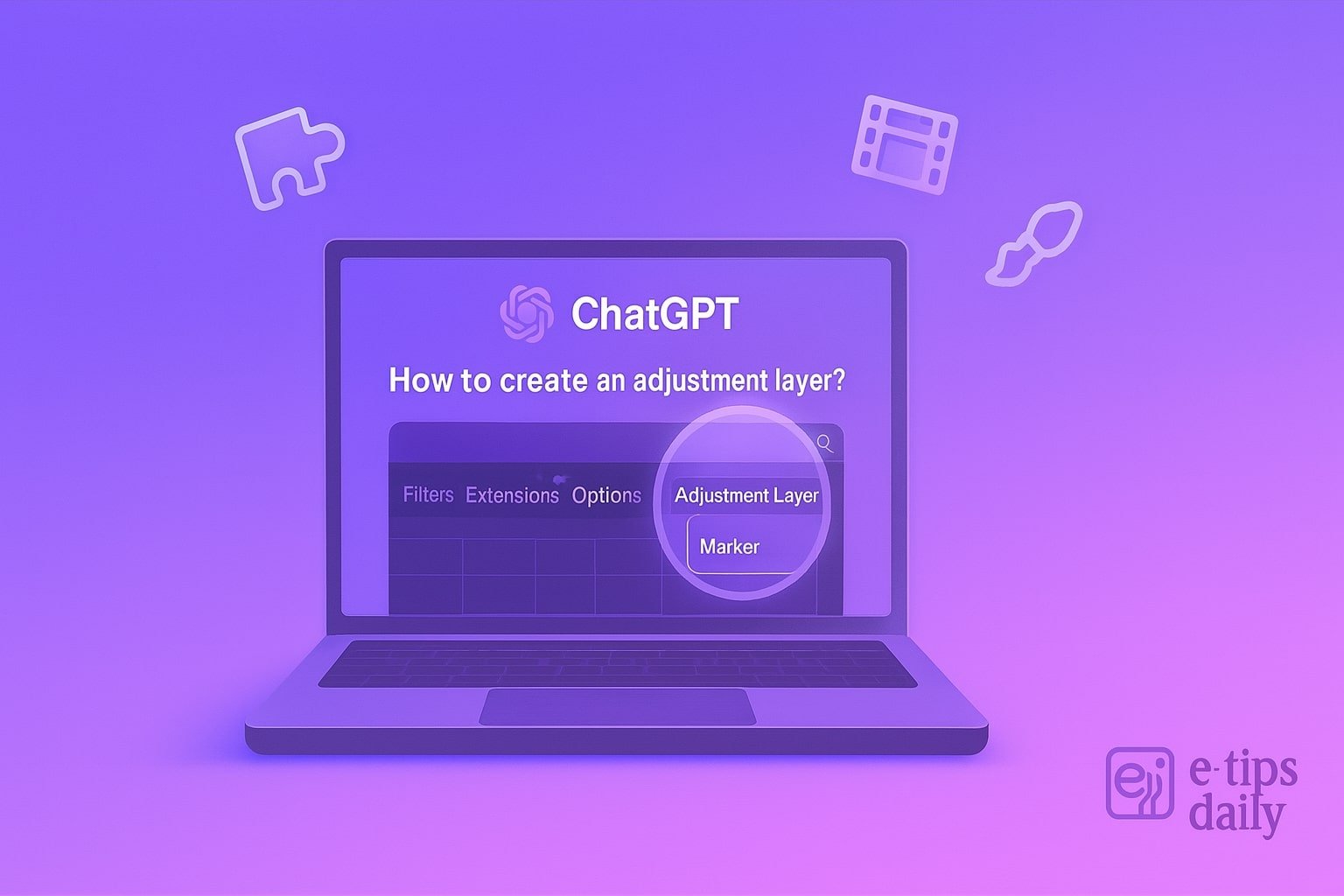Transform Your Vision with Midjourney Prompt Engineering
Welcome! If you’ve ever felt frustrated by flat or uninspired Midjourney images, this guide is exactly what you need. We’re diving deep into Midjourney prompt engineering, designed to teach you how to craft prompts that consistently produce striking visuals. By the end of this guide, you’ll be able to:
- Convert abstract ideas into visual reality
- Control mood, composition, and style with precision
- Save time and credits with smarter workflow strategies
Whether you’re a beginner or an experienced AI artist, mastering these 10 principles will take your Midjourney results from ordinary to extraordinary.
- Principle 1: Precision Keyword Targeting for Prompt Efficiency
- Principle 2: Lighting & Color Composition Techniques for Emotional Impact
- Principle 3: Composition Mastery with Rule-of-Thirds & Visual Weight
- Principle 4: Stylistic References & Art Movement Prompting
- Principle 5: Stylize & Chaos Parameters for Detail Variation
- Principle 6: Prompt Weighting & Emphasis Balancing
- Principle 7: Negative Prompting—Exclusion for Cleaner Results
- Principle 8: Seeded Iteration & Seed Swapping for Consistency
- Principle 9: Batch Workflow Modes—Fast vs. Quality Production
- Principle 10: Seamless Style Fusion with /blend & Image Inputs
- Advanced Use Case: Architectural Concept Art with Midjourney
- Troubleshooting Common Midjourney Issues
- Pro Tips: Optimize Midjourney Art Production
- Summary & Next Steps
- Final Words
Principle 1: Precision Keyword Targeting for Prompt Efficiency
Why Precision Matters:
Broad terms like “forest” yield vague images. Instead, use specific, evocative keywords: “ancient moss-covered oak forest at dawn.” This kind of keyword targeting boosts clarity and uplifts quality.
How to Implement:
- Identify your subject (e.g., “oak forest”)
- Add time-of-day and atmosphere (“at dawn, misty, soft golden light”)
- Include art technique (“photorealistic 4K render”)
Keywords to Include in Prompts:
- “hyper-realistic render”
- “cinematic lighting”
- “ultra-detailed texture”
Principle 2: Lighting & Color Composition Techniques for Emotional Impact
Lighting sets mood. Want drama? Use:
- “Rembrandt lighting” or “high-contrast chiaroscuro”
- “Neon cyberpunk glow” for futuristic scenes
- “Soft pastel sunrise hues” for gentle calm
Color Harmony Strategies:
- Describe palette (“monochromatic teal tones with gold accents”)
- Mention color schemes (“complimentary blue-orange palette”)
You’ll get more emotive and cohesive artwork by framing lighting and color this specifically.
Principle 3: Composition Mastery with Rule-of-Thirds & Visual Weight
Strong composition is non-negotiable. Use composition cues like:
- “Rule of thirds”—place focal points deliberately
- “Leading lines”—draw viewer’s eye (e.g., a winding river)
- “Dutch angle”—tilted horizon for tension
Aspect Ratios for Layout Control:
--ar 16:9for cinematic landscapes--ar 3:4for editorial-style portraits--ar 1:1for social-friendly visuals
These compositional signals anchor your design in proven visual layouts.
Principle 4: Stylistic References & Art Movement Prompting
Channeling historic or niche art styles gives your images depth. Incorporate:
- Art movements (“Impressionist brushwork,” “Art Deco geometry,” “Baroque chiaroscuro”)
- Specific artists (“in the style of Edward Hopper,” “Salvador Dalí surrealism”)
- Medium cues (“oil painting,” “digital matte painting,” “3D render”)
Prompts to Try:
- “Retro-futuristic synthwave palette”
- “Victorian steampunk aesthetic”
- “Abstract expressionist brush strokes”
These references guide Midjourney to adopt established visual languages.
Principle 5: Stylize & Chaos Parameters for Detail Variation
Midjourney uses --stylize and --chaos to adjust style and randomness:
--stylize 50–300→ subtle, realistic detail--stylize 1000+→ abstract, painterly vibe--chaos 0–10→ predictable compositions--chaos 50+→ wild, unexpected results
Control your result’s boldness or realism to match project goals.
Principle 6: Prompt Weighting & Emphasis Balancing
Boost or mute prompt elements using weights (colon format):
“epic mountain range”:1.5, “blue hour lighting”:1.2, “storm clouds”:0.8
This signals Midjourney on focus priority—great for multi-element scenes.
Prompt Weight Use Cases:
- Highlight subjects (e.g., characters vs. background)
- Control proportions (e.g., “dragon:2.0, cityscape:0.5”)
Principle 7: Negative Prompting—Exclusion for Cleaner Results
Midjourney lacks explicit negative prompt support, but using --no works:
--no text, --no watermark, --no blur, --no lens flare
This prevents unwanted distractions, keeping output polished. Make negative tags as specific as possible.
More on this in our guide: 11 AI Tools for Side Hustles
Principle 8: Seeded Iteration & Seed Swapping for Consistency
Use --seed to replicate and iterate reliably:
--seed 12345678
Benefits of seed control:
- Reproduce favorite results or variations
- Apply different styles to same composition
- Quickly isolate what parameters influence visuals
Workflow: Start with draft seeds, refine prompt/style, then finesse final chosen seed.
Principle 9: Batch Workflow Modes—Fast vs. Quality Production
Midjourney offers modes:
--quality .5for drafting (cheaper, faster)--quality 1(default) balanced speed--quality 2for high-detail final renders
Efficient Workflow Strategy:
- Draft broadly at
--quality .5 - Pick top candidates
- Switch to
--quality 2for final polish
Principle 10: Seamless Style Fusion with /blend & Image Inputs
Blend multiple style sources for hybrid art:
- Upload two images
- Use
/blendprompt:bashCopyEdit/blend image1.png image2.png --prompt “futuristic jazz album cover, muted violet tones”
Combine visual references with keywords for unique styles. Great for:
- Album art creation
- Concept blending (e.g., “cyberpunk medieval”)
Advanced Use Case: Architectural Concept Art with Midjourney
Scenario: You want a futuristic urban plaza design.
Step-by-Step:
- Draft concept:cssCopyEdit
“futuristic city plaza, neon-lit water feature, skyscrapers in background” --ar 16:9 --stylize 200 - Refine:
- Add “by Norman Foster style”
- Emphasize geometry:
"sleek glass structure":1.5
- Negative:cssCopyEdit
--no people, --no cars - Lighting:csharpCopyEdit
“twilight with warm ambient glow” - Finalize:
- Use
--quality 2 - Seed chosen for best composition
- Rerun at higher detail, upscale to 2048px
- Use
Result? A polished architectural visualization ready for presentations.
Troubleshooting Common Midjourney Issues
| Problem | Cause | Fix Strategy |
|---|---|---|
| Output too blurry | Default stylize/quality | Use --stylize 100–500, --quality 2, set seed |
| Composition feels flat | No composition cues | Include “rule of thirds,” “front-lit subject” |
| Colors clash or muddy | Unspecified palette or mood | Add “harmonious color palette,” specify tone/lighting |
| Elements get cut off | Mismatch between subject & aspect | Adjust --ar or remove clipping by compositions |
| Style is inconsistent | Overloaded prompt | Simplify keywords, reduce weights, run multiple batches |
| Watermarks or text included | Common training artifacts | Add --no text, try different style variations |
Pro Tips: Optimize Midjourney Art Production
- Save Prompt Templates: Develop reusable structures (e.g., landscape formula)
- Inspiration Prompts: Browse Discord and remix successful prompts
- Combine
--uplightand Zoom: Preserve tonal harmony during upscale - Challenge Yourself: Create daily themes—“celestial portraits,” “fantasy tech scapes”
- Use Community Nodes: Participate in prompt design channels to learn phrasing tips
Summary & Next Steps
You’ve now mastered:
- Precision prompt engineering
- Light, color, and composition control
- Style referencing and parameter tweaking
- Workflow efficiency with seeds, quality modes, and blending
- SEO-friendly publishing strategies
Next Actions:
- Practice with varied themes (e.g., “art nouveau fashion” or “sci-fi mech close-up”)
- Share outputs for feedback, using prompt vs. result comparison
- Explore writing complementary guides: “Midjourney Lighting Secrets” or “Image Blending Techniques in AI Art”
Final Words
These 10 core principles form the backbone of professional-level Midjourney usage. They don’t just improve visual quality—they boost creative control, workflow efficiency, and even SEO presence. As you apply them, you’ll notice growing confidence and more polished outputs.
Curious about a related topic? Let me know—I can create guides like:
- “Mastering Cinematic Lighting in Midjourney”
- “AI Concept Art: Asset Creation with Midjourney and Blender”
Keep experimenting, refining, and evolving your style. Happy Midjourney crafting! 🎨
Check out more powerful tutorials: